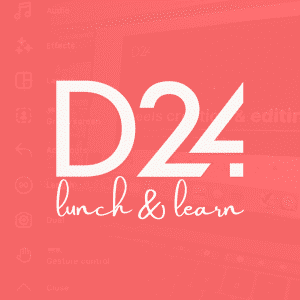Canva is a powerful design tool that can help you create stunning graphics, presentations, and other visual content for your business. We’ll start by introducing you to the basics of Canva and its user-friendly interface. Then, we’ll guide you through the process of creating your own designs, including how to select templates, choose colours and fonts, and add your own images and branding elements.
/*! elementor – v3.15.0 – 02-08-2023 */
.elementor-heading-title{padding:0;margin:0;line-height:1}.elementor-widget-heading .elementor-heading-title[class*=elementor-size-]>a{color:inherit;font-size:inherit;line-height:inherit}.elementor-widget-heading .elementor-heading-title.elementor-size-small{font-size:15px}.elementor-widget-heading .elementor-heading-title.elementor-size-medium{font-size:19px}.elementor-widget-heading .elementor-heading-title.elementor-size-large{font-size:29px}.elementor-widget-heading .elementor-heading-title.elementor-size-xl{font-size:39px}.elementor-widget-heading .elementor-heading-title.elementor-size-xxl{font-size:59px}
In this practical, hands on session, Cara will cover:
- Grasp the essentials of Canva, focusing on vital features like the brand kit, templates, projects, and pricing
- Learn how to upload your brand logos, fonts, and colour codes to produce consistent graphics that align with your brand’s guidelines
- Familiarise yourself with key functionalities including templates, uploads, elements, apps, projects, and the brand hub
- Discover how to utilise templates to create graphics that adhere to your brand guidelines, and the techniques to customise them to your needs
- Understand how to effectively share and collaborate on designs with team members
- Dive into brand-new features such as magic write, magic design, and bulk create, opening new horizons in design possibilities
- Learn the best practices for saving and organising your documents within Canva, ensuring a streamlined workflow