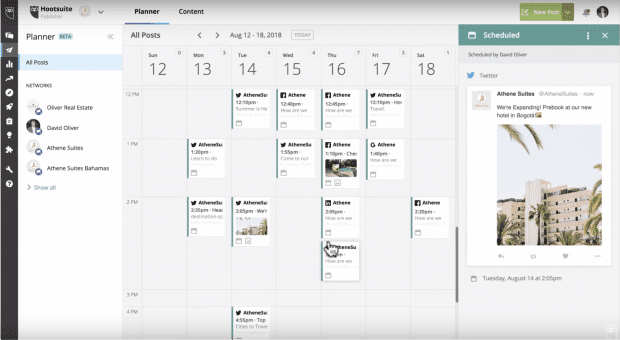If you’re a business owner, you probably already know the importance of social media and scheduling frequent posts on your social platforms. When it comes to marketing your business and leaving a lasting digital footprint, social media is a crucial component. Not only does social media blow traditional marketing efforts out of the water, but it’s a great way to be, well, social!
Because people are inundated with thousands of advertisements each day, social media has become a way for businesses to cut through the noise. It allows you to connect with followers, fans, and customers on a personal basis. You can show “behind-the-scenes” looks into your business, answer questions, and engage in conversation. The more you can “humanize” your business through social media, the better! But, unless you have a full-time employee checking on your social media accounts all the time and posting things at just the right time, it’s easy to feel overwhelmed by just how important your social presence really is. That’s where social media scheduling tools and social media management tools really come in handy.
Scheduling tools for social media are designed to let you create several posts ahead of time, and publish them whenever you desire. You can essentially create a week’s worth (or more) of content in one sitting, and schedule each post to publish on a different day. But, what are the best scheduling tools for social media, and which ones should you be using? We’ve compiled a list of the best social media scheduling and management tools, as rated by professional marketers.
Top Free Social Media Scheduling Tools
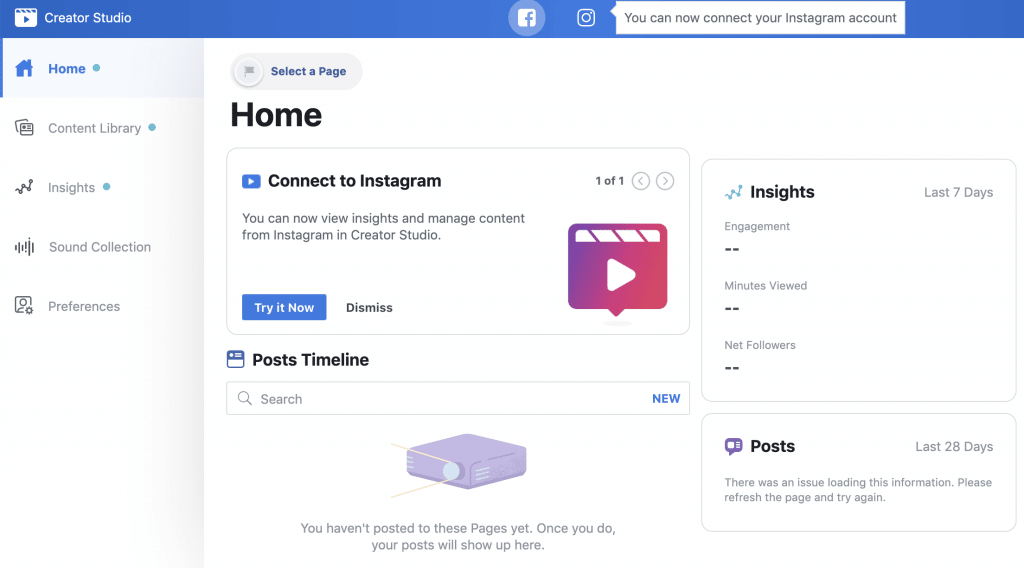
Creator Studio – Instagram and Facebook scheduling tool
Creator Studio is actually a feature on Facebook that allows you to save, schedule, reschedule, and backdate posts as needed. Because it’s owned by Facebook, it obviously works best on that platform. However, you can link your Instagram account to it and publish that way, too.
The interesting thing about Creator Studio is that it allows you to actually “create” unique posts in one convenient location. You can view all of your existing content on Facebook, add new, and receive data and analytics almost immediately.
If your main social media platform is Facebook, or if you’re most comfortable with Facebook, Creator Studio is a great place to start scheduling your posts. You may want to branch out with something more later, but when you’re already used to Facebook you’ll understand this platform quickly and can start scheduling right away.
Top Paid Social Media Scheduling Tools (with Free Plans)
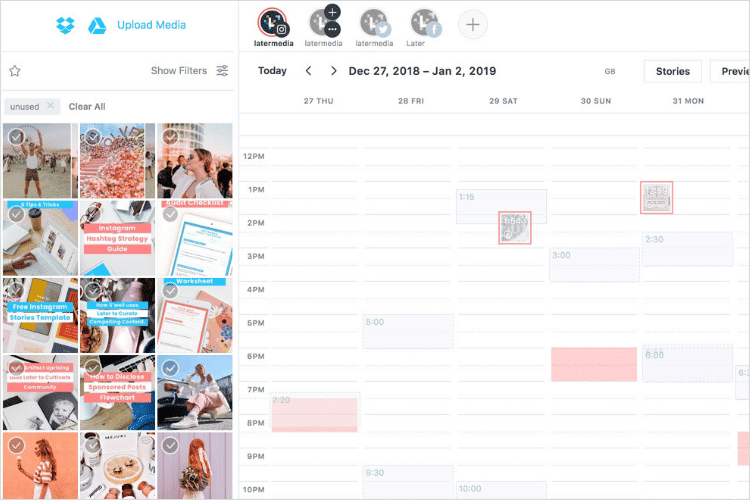
Later – Instagram scheduling tool
Later touts themselves as the number-one Instagram scheduling tool and marketing platform, and they may just be right. Nearly 2 million people use Later to grow their Instagram marketing.
Later is unique in that it not only lets you schedule posts up to a month in advance, but it can actually help you with content creation. If you’re feeling stuck or you don’t know what to post to your Instagram account, Later can help you to find content that relates to your brand. All you have to do is add your personal touches and put it in the scheduler.
If you want to unlock the full benefits of Later, you’ll have to pay a monthly subscription fee. But, you can try it out for free and receive 30 posts per month.
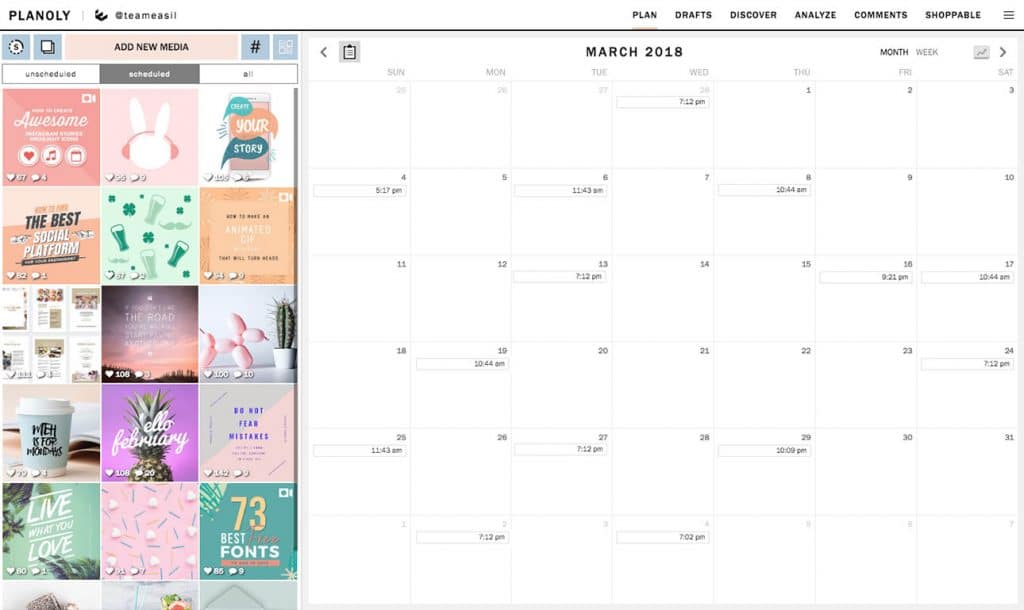
Planoly – Instagram scheduling tool
Planoly is often referred to as a direct competitor to Later. It’s also an Instagram scheduler, but it also works for Pinterest, Facebook, and Twitter. It’s an official partner with Instagram and Pinterest, so it’s a platform your business can trust.
What’s unique about Planoly is its “sell it” feature. You don’t even need a website to market your products on your Instagram account. Sell it allows users to get more information and buy your product simply from a picture on social media. Essentially, it allows you to turn your social media page into a storefront, where you can either sell physical goods that need to be shipped or digital items your customers can receive right away.
When it comes to using Planoly as a social media scheduler, you can use it to plan your posts, or your Instagram stories ahead of time. It will also instantly give you follower data and other analytics you can use to make sure you’re posting at the right time, and offering content people want to see.
Not sure what to post on Social Media to engage your audience?
Check out our top social media trends for 2021 that businesses need to know!
Hootsuite – Schedules for a range of social media platforms
Hootsuite is a classic social media scheduling tool, and the one most people have used before. It is still just as popular as ever, and for plenty of reasons! Hootsuite allows you to manage several different social media platforms in one place, so you’re always in control and know exactly what is being posted, when it’s being posted, and which account it’s being posted to.
Additionally, Hootsuite allows you to completely customize your dashboard. As a result, you can add or remove streams as needed.
Another great feature about Hootsuite is that it works extremely well in cross-platform formats. So, whether you’re using it on your mobile device, tablet, a Windows, Lixus, or Mac computer, it will always look relatively similar and be easy to use. If you have multiple people in your business monitoring your Hootsuite account, it’s important that they’re all seeing the same thing.
Hootsuite isn’t outdated or obsolete, and it still remains one of the best ways to connect multiple services together in one convenient location.
What we don’t like about Hootsuite as a social media scheduling tool
We don’t like how Hootsuite changes your URLs within any social posts to their own “shortlink” e.g. ow.ly… We like to have control over the appearance of our links in posts and try to avoid shortened links as much as possible, as these can have a connotation of “spam” and can also interfere with any tracking we may wish to conduct direct from our platforms. In other words, as Forbes has stated, “using the full URL promotes honesty, transparency, and good digital hygiene. Posting shortened URLs does the opposite.”
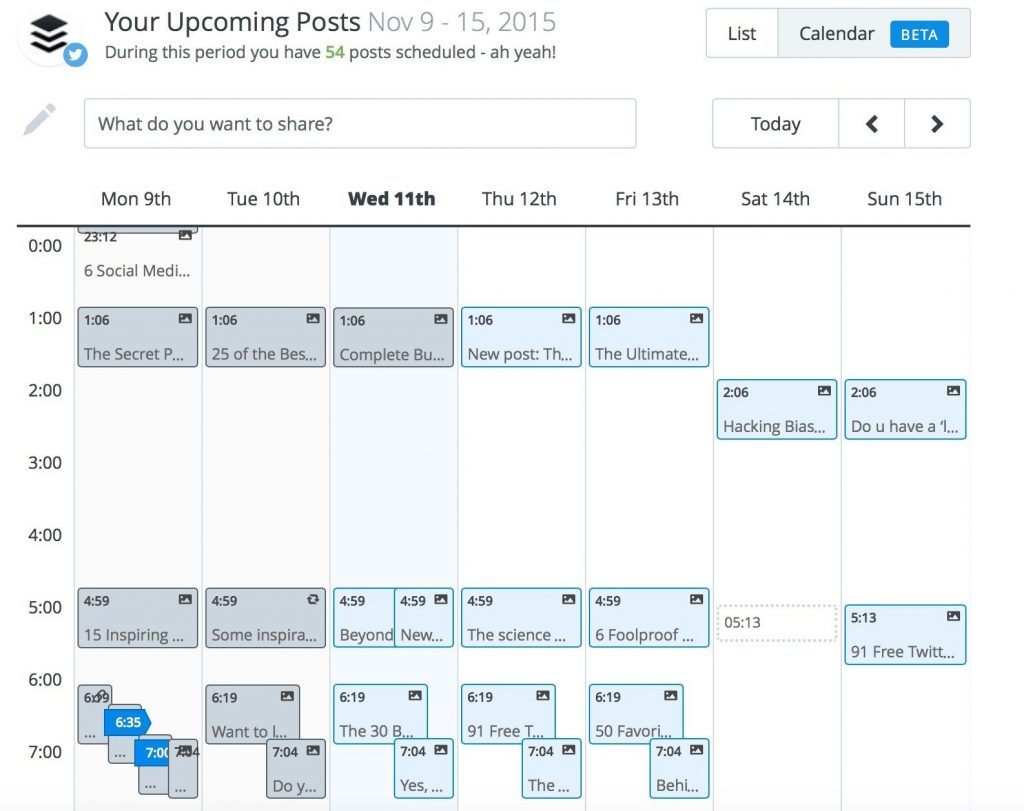
Buffer- Schedules for a range of social media platforms
Buffer is an app designed to work across multiple social media platforms to schedule posts for you. What does that mean?
If you want to post something or share something to your social media account, it might not be best to do it right away. There are optimal posting times throughout the day, and you don’t want to bombard your followers with multiple posts in the span of an hour.
So, create your post(s), put them in the queue, and Buffer will publish them at the next available time. It’s a great way to take charge of your social media while having someone else take care of the best practices.
Any of these scheduling tools for social media are great ways to stay more organized, post the right content at the right time, and feel less stressed and overwhelmed by multiple platforms. Because they each do something slightly different, don’t be afraid to try a few different ones to determine which is best to fit your business’ needs.
What we don’t like about Buffer as a social media scheduling tool
Buffer suffer (hey, that rhymed!) from the same scheduling issue as Hootsuite. Shortened URLs. We’d love to see the option to remove shortlinks from our posts when using Buffer to schedule!