A key concern for a lot of marketers and businesses right now is keeping their digital marketing spend diverse across a range of channels, protecting our revenue somewhat from potentially results-changing updates on any individual platforms (ahem, we’re looking at you, Apple!) Because of this, we’re seeing a lot of businesses ask the same questions right now: “If we were to move some of our budget away from Facebook ads? Where would we move it?” For many, Pinterest ads has been of great interest.
Now, we’re not saying you should move your entire spend out of Facebook ads as it’s still a very powerful platform for driving heaps of revenue. However, diversification is always a good idea to scale your overall processes and, as discussed, protect your budget.
Pinterest is a fantastic candidate right now to diversify your spend that may have otherwise gone entirely to Facebook ads. Pinterest is, in its essence, a search platform similar to Google but with elements of visual appeal and curation similar to Instagram. The difference between Google and Pinterest is that almost all searches on Pinterest are unbranded – making it a core discovery platform. The ads themselves on Pinterest are perfectly integrated into the organic experience of Pinterest, making targeting feel unobtrusive.
See below a search for “autumn aesthetic clothing” where adverts are well integrated into the overall discovery feed.
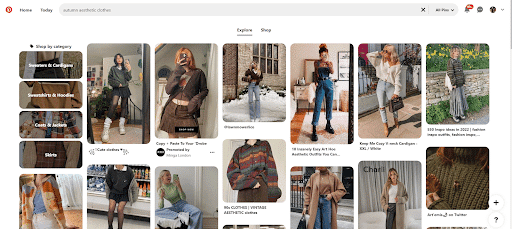
In the past, Pinterest hasn’t been much of a contender when it comes to the likes of Google ads and Facebook ads, so what makes anything different now?
Ever since Pinterest began, shopping has been an integral part of the platform. However, the platform itself has always had the most effect in the “awareness” phase of a user journey – using terms like ‘influence’ and ‘generating interest’. But, the potential sales from this ‘influence’ is where Pinterest itself can be under-rated. As stated by Pinterest, “it’s time to make shopping fun again: the ability to go from “I’m just looking” to “I’ve bought it” seamlessly. At Pinterest, we believe the future of shopping combines the best of real-world browsing with the convenience of e-commerce—and makes them better than ever.”

Pinners are browsing Pinterest, not just to be inspired, but often to build out ‘vision boards’ for their new living room, to find clothing pieces to match their aesthetic, to find out how to create TikTok videos and much more. These are all actionable activities where ads can be successful in generating bottom-line revenue by interrupting a browsing experience. In fact, in 2021, Pinterest found shoppers on Pinterest spend on average 40% more than people on other platforms every month and have a 30% bigger basket size. As well, 85% of weekly USA pinners have made a purchase based on Pins from brands.
See below: Pinterest search for “kitchen rug” to fit a vision board. The first row of pins are catalogue adverts.
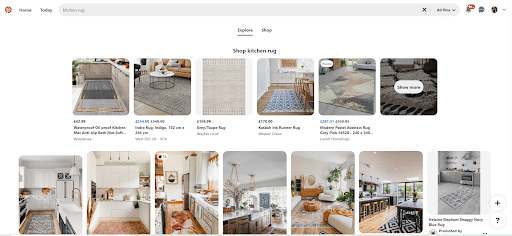
If you’re ready to try out Pinterest ads as part of your overall digital marketing strategy, let’s get into the nitty gritty of exactly how you can get started!
1. Set up your Pinterest account
When setting up your Pinterest account, you will automatically set it up as a personal account. However, we highly recommend using a business email address that your fellow employees or clients can access if need-be. Make sure you name your account appropriately to fit your business.
Once you have set up your personal Pinterest account, you will be required to update it to a business account. To do this, click the drop-down in the top right-hand corner of Pinterest and select “convert to business”. This will redirect you to another page where you need to click “upgrade”.
This will give you access to ads manager and analytics.
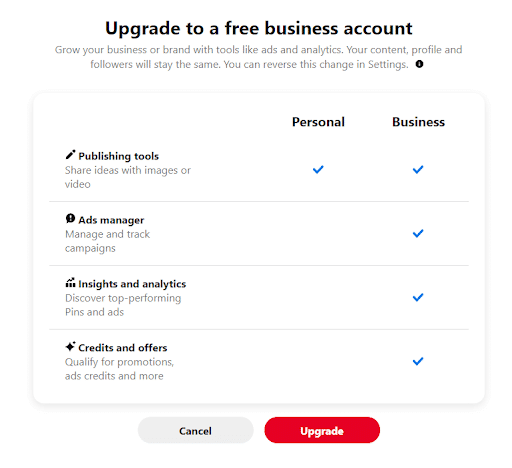
2. Claim your website with Pinterest
To verify your business, you should claim your website via Pinterest. This can be done via Settings > Claim. You will have to add a short snippet of code between the <head> tags of your website or upload an HTML file to your website. If you don’t have access to the code on your website, you can ask a developer or digital marketer to help you with this. Alternatively, if you’re using a Shopify site, you can simply download the “Pinterest” app and link your website with your account. Your website domain and Pinterest tag will be set up via this app. This process will be similar using CRMs like WooCommerce using the Pinterest widget.
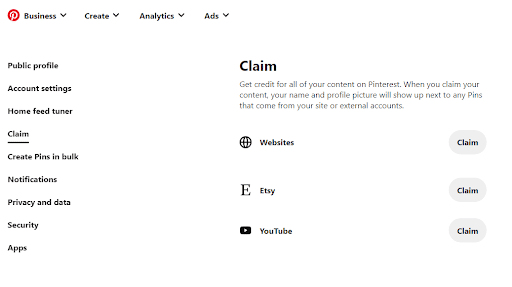
3. Add your Pinterest tag to your website (conversion tracking)
Next, you’ll need to set up conversion tracking so you can see how well your ads are doing i.e. whether they’re resulting in website visits or sales. To start, go to Analytics > Conversion insights in your menu bar. If you’re using Shopify, WooCommerce, Magenta, Squarespace or other CRMs that allow you to directly integrate your shop, you can skip this step.
![]()
There are 2 main components to your Pinterest tag:
- The base code: This is similar to the Facebook Pixel installation. This is a code that should trigger on every page on your website.
- The event code: This is a code that only triggers when a unique event is completed. For example, a “purchase” event will only trigger if a user completes a purchase.
This base code and events code can be installed via Google Tag Manager which does make things easier. However, you may need help installing your conversion tracking from a developer or digital marketer.
4. Connect your product feed to Pinterest (optional)
This is a “nice to have” for your Pinterest ads and can help populate your feed with products from your website. Adding a product feed to Pinterest is similar to setting up a catalogue in Facebook ads. This can also be done more seamlessly via most CRMs such as Shopify, Magenta, WooCommerce and more.
If you do not use any of the above CRMs, you will need to add your data-source to Pinterest using a Product Feed URL.
In your menu, go to Ads > Catalogues to get started. To create your data source, you will be asked for the information shown below including your Product Feed URL. If you do not use any of the CRMs above but have had a developer create a feed for you for Facebook or Google in the past, you can re-use this feed URL here. If not, you may need to ask for developer assistance to generate this feed for you.
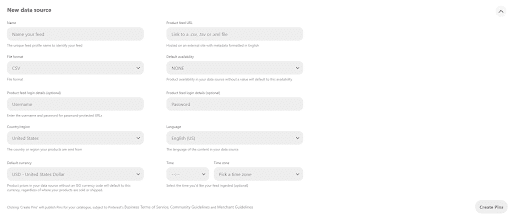
5. Set your Pinterest ads goals
That’s it for the technical steps (finally, I’m sure you’re saying!) Now, it’s time to think about your goals with Pinterest. What do you want to get out of the platform? Is it website visitors? Sales? What does your funnel look like? You can use this to help build your overall strategy with Pinterest, considering the range of objectives and ad formats available.
The first thing you will be asked to do when building a new campaign in Pinterest is to choose a campaign objective.
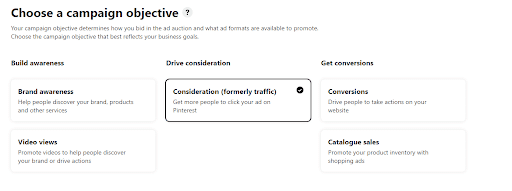
Pinterest ad Objectives include:
- Brand awareness – optimises for impressions
- Video Views – optimises for video views
- Consideration (formerly traffic) – optimises for pin clicks (not necessarily website visits)
- Conversions – optimises for conversions
- Catalogue sales – optimises for pin clicks or conversions, based on your bid type
Although many of us will be tempted to immediately say “Conversions! I want conversions! Now!” Please take into account the power of consideration in earlier phases of your funnel when reaching Pinners who may not be previously familiar with your brand as this objective can help your Pins reach far and wide across Pinterest with minimal budget!
6. Consider your target audiences on Pinterest
Audience targeting is decided at the ad group level of your campaign setup (please note, that budgets are set at campaign-level for Pinterest so don’t spread your budget too thin across too many ad groups).
Click “targeting” from the left navigation in campaign setup and select Targeting. Here, you will be able to select a strategy; whether you want to “reconnect with users” (retargeting) or “find new customers (prospecting new users). Retargeting will require that you have a Pinterest tag live on your website.
If this is your first time setting up a Pinterest ad, we recommend setting up your Prospect audiences first to start driving traffic. If selecting this option, you will be presented with a range of targeting options:
- Audience list (existing created list, similar to Saved Audiences on Facebook)
- Actalike audience (similar to Facebook lookalikes or Google similar audiences, these are customers that behave similarly to those who have completed your conversion actions)
- Interests
- Keywords
- Demographics
- Placement
- Expanded
Pinterest recommends that you start with an act-a-like audience or interests and keywords if you’re looking for fresh customers. However, if your account is new and your Pinterest tag has only recently been added to your website you should use interests and keywords to populate your audience simply because you won’t have enough data to use act-a-likes yet.
So, what is interest and keyword targeting on Pinterest? Interest targeting is very similar to detailed targeting on Facebook ads. Using this type of targeting, you are building out a user persona based on what the user likes. In these cases, your ads will show to users depending on who they are. Keyword targeting is quite different and behaves more like Google ads. Here, you target keywords a user might type in when searching Pinterest which will result in your ad showing. In this case, you are targeting users based on the actions that they take.
7. Set your Pinterest ads budget and schedules
Setting your budget for your campaign setup is quite simple. There are 2 types of budgets within a Pinterest campaign, daily and lifetime. A daily budget will spend a set amount every day without an end-date. This type of budget is ideal for always-on campaigns. A lifetime budget, on the other hand, is great for limited-time campaigns that have an end-date such as sale events or ads with seasonal messages e.g. Christmas, Autumn, Easter and more. Your budget will be set up during your campaign build as shown in the previous steps.
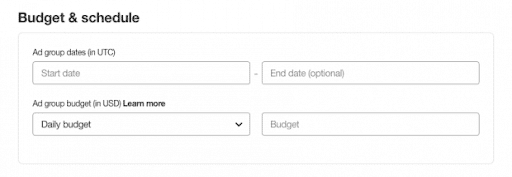
Deciding how much you should spend on Pinterest is a different task altogether. This should be a personal decision mixed with information regarding minimum spends for performance on particular channels.
Pinterest themselves recommend a minimum of at all £10-20 per day in each individual campaign. Reach/Awareness objectives can have lower budgets while any conversion objectives are recommended to have the higher-end budgets (at least £20). When it comes to thinking about spending, we always recommend only putting as much as you feel comfortable with into a platform, allowing it around 2 months to deliver. This is the case especially if you don’t have a lot of experience in advertising on Pinterest with your brand, as much more content and audience testing will be required. So be wary, Pinterest’s algorithm does need at least 21 days of activity in order to be effective. If you are spending more than you’d like, you’re more inclined to feel anxious about your ads and might make some all-too-speedy decisions before the platform has a chance to optimise your ads and perform. How much do you feel comfortable investing for long-term potential for your brand on Pinterest?
8. Select a Pin to promote
Pinterest is a visuals-first platform and the quality of your graphics are king and if they aren’t visually compelling, chances are, they won’t perform very well. Before choosing which Pin you want to promote, we highly recommend checking out Pinterest’s best advertising practices.
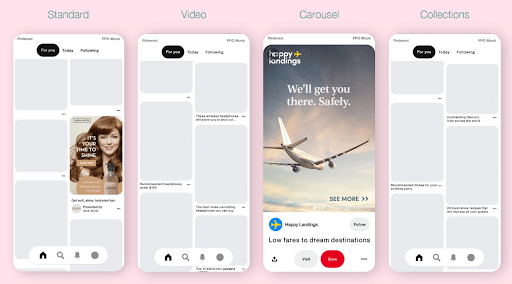
Here’s a brief summary of some of Pinterest’s tips to making your adverts stand out on the platform:
- Start vertical (an aspect ratio of 2:3 is recommended) to make the most of space available
- Make your product the focal point (make sure your product is highly visible)
- Add a clear call to action (this should be text telling the user what to do e.g. shop now, sign up)
- Include tasteful branding (add your logo so it’s visible but not dominant over your message or graphic. Make sure any use of text or colours are consistent with your website)
- If using video, make it short. Between 6-15 seconds works best.
You can find specs for Pin uploads here.
The Pinterest shoppable experience is improving. However, Pinterest is, as with other social platforms, heavily reliant on great content to work well. So, with all that said, we highly recommend you review your current assets if you’re considering advertising on Pinterest to make the most of your budget!



